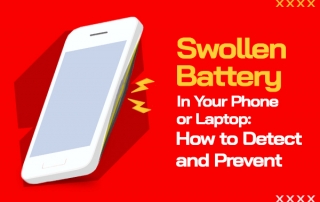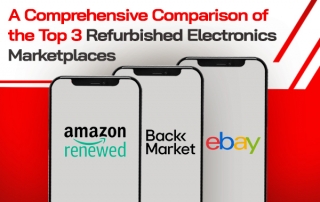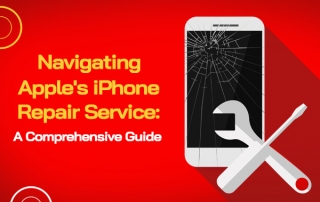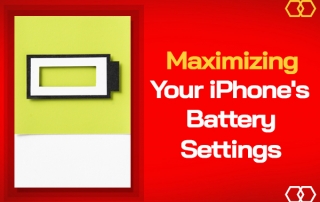Reviving Your Liquid Damaged Smartphone with Gophermods
At Gophermods, we understand how essential your smartphone is to your daily routines. That's why we offer an exceptional Liquid Damage Repair Service dedicated to bringing your device back to life. However, before you decide, there are a few crucial details about our service we'd like you to know. Unraveling Our Service Charge Our repair service comes with a non-refundable fee of $69. This charge applies no matter the extent of the damage and is kept even if we are unsuccessful in the repair attempt. Understand that this fee isn't just a charge, it's a commitment from our side, covering [...]